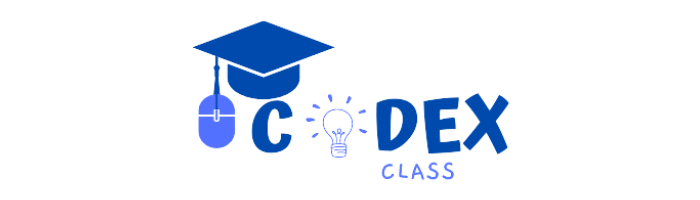Mastering Data Cleaning and Preprocessing with Pandas: A Comprehensive Guide
Data cleaning and preprocessing are essential steps in any data analysis or machine learning project. Pandas, a powerful Python library, provides numerous tools and functions to efficiently clean and preprocess data. In this blog post, we’ll dive deep into data cleaning and preprocessing techniques using Pandas, covering common tasks such as handling missing values, removing duplicates, and dealing with outliers.
- Understanding the Dataset: Before diving into data cleaning and preprocessing, it’s crucial to understand the structure and characteristics of the dataset. Use Pandas to load the dataset into a DataFrame and explore its dimensions, data types, and summary statistics. Visualize the data distribution and identify any potential issues or anomalies.
import pandas as pd# Load the dataset into a DataFrame
df = pd.read_csv('dataset.csv')# Display basic information about the dataset
print(df.info())
# Display summary statistics
print(df.describe())
# Check for missing values
print(df.isnull().sum())
- Handling Missing Values: Missing values are a common challenge in real-world datasets and can significantly impact the analysis. Learn how to identify missing values in the dataset using Pandas and explore various strategies for handling them, such as imputation, deletion, or interpolation.
# Imputation: fill missing values with mean
df.fillna(df.mean(),inplace=True)
# Deletion: remove rows with missing values
df.dropna(inplace=True)# Interpolation: estimate missing values based on neighboring data points
df.interpolate(inplace=True)
- Removing Duplicates: Duplicate records can skew the analysis and lead to inaccurate insights. Use Pandas to identify and remove duplicate rows from the dataset based on specific columns or criteria.
# Identify and remove duplicate rows
df.drop_duplicates(inplace=True)
- Dealing with Outliers: Outliers are data points that deviate significantly from the rest of the dataset and can distort statistical analyses. Explore techniques for detecting and handling outliers using Pandas.
# Detect outliers using z-score
from scipy import stats
z_scores = stats.zscore(df)abs_z_scores = np.abs(z_scores)filtered_entries = (abs_z_scores < 3).all(axis=1)df = df[filtered_entries]
# Alternatively, remove outliers based on interquartile range (IQR)
Q1 = df.quantile(0.25)
Q3 = df.quantile(0.75)
IQR = Q3 - Q1
df = df[~((df < (Q1 - 1.5 * IQR)) | (df > (Q3 + 1.5 * IQR))).any(axis=1)]
- Data Transformation: Transforming the data can improve its quality and suitability for analysis. Explore common data transformation techniques using Pandas.
# Feature scaling: standardization
from sklearn.preprocessing import StandardScaler
scaler = StandardScaler()
df[['feature1', 'feature2']] = scaler.fit_transform(df[['feature1', 'feature2']])
# Categorical encoding: one-hot encoding
df = pd.get_dummies(df, columns=['categorical_column'])
# Datetime manipulation
df['datetime_column'] = pd.to_datetime(df['datetime_column'])
- Handling Text Data: Text data often requires special preprocessing techniques before analysis. Learn how to clean and preprocess text data using Pandas.
# Text cleaning: remove special characters and convert to lowercase
df['text_column'] = df['text_column'].str.replace('[^a-zA-Z0-9\s]', '').str.lower()
Data cleaning and preprocessing are critical steps in the data analysis pipeline, and Pandas provides a comprehensive set of tools and functions to streamline these tasks. By mastering data cleaning and preprocessing techniques with Pandas, you can ensure the quality and integrity of your data, leading to more accurate and reliable insights.
Start your journey towards becoming a proficient data analyst or data scientist by mastering data cleaning and preprocessing with Pandas. Stay tuned for more in-depth tutorials and practical examples on data manipulation and analysis using Python and Pandas.
Happy cleaning and preprocessing!
If you’re interested in personalised coaching and mentorship to enhance your data cleaning and preprocessing skills, consider enrolling in Codex Class. Our experienced instructors can provide tailored guidance and support to help you achieve your data science goals.